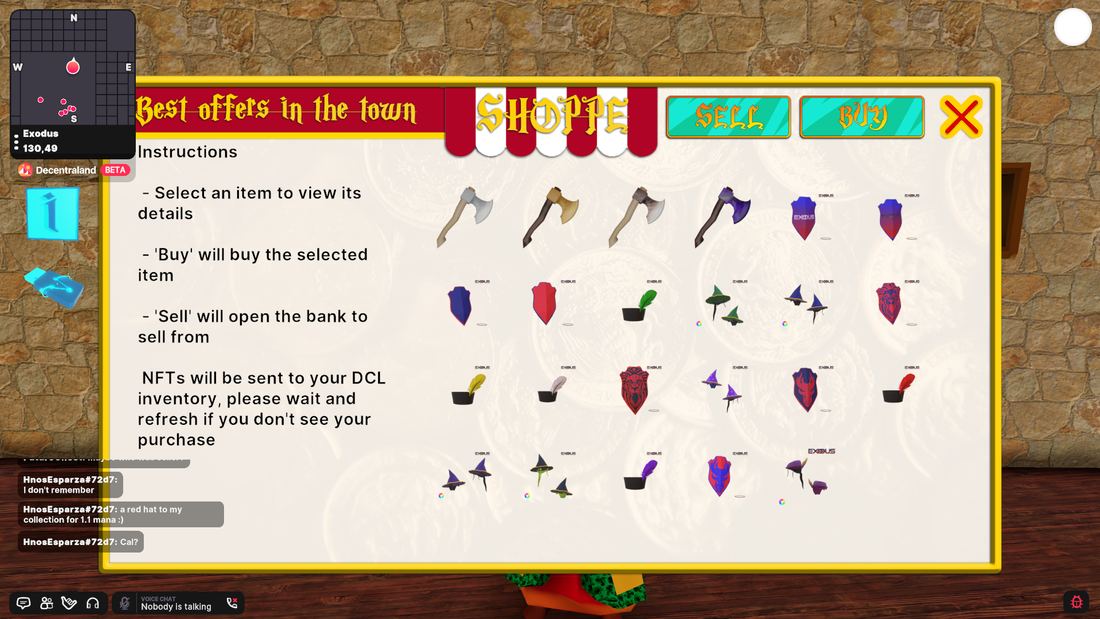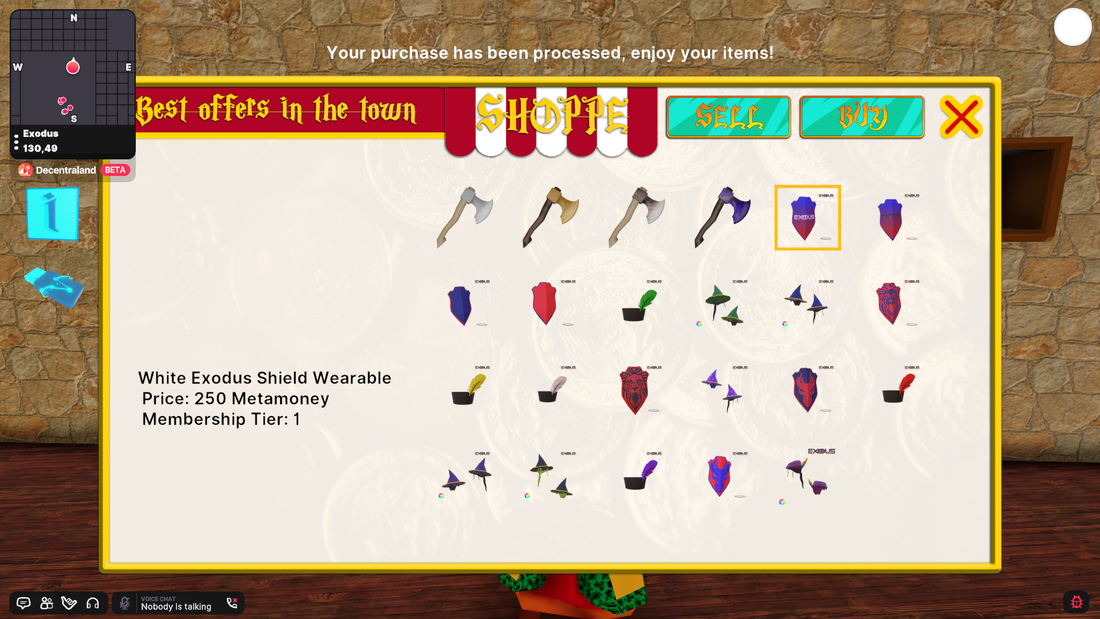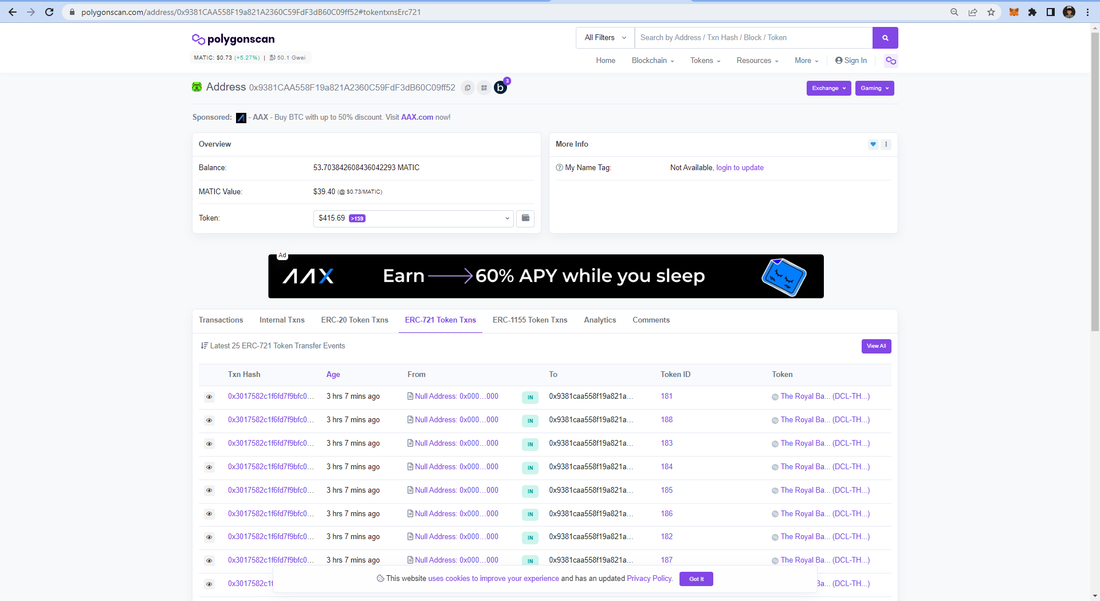Merchant Store Information
The Exodus merchant store is located at coordinates 130,49 and used to buy and sell items and resources for currency. Items sold to store will result in a Exodus game currency reward. To mint or purchase items from merch store will cost Exodus game currency.
Merchant Store
|
The merchant store inventory consist of tools and claimable NFTs purchasable with Exodus game currency. They are broken up into tier access.
Tier 1 is accessible with a black, purple, or blue santa hat. It can be found on the resell market in Decentraland or opensea under the opensea account JTV Tier 2 Can be purchased Here Tier 3 Can be purchased Here Tier 4 Can be purchased Here Players can claim as many NFTs as they want though the store earned with Exodus game currency. With an exception of fully minted out items. Each tier gives a larger variety of access. |
|
When the "SELL" button is clicked at the merchant store, the players bank will appear. After an item is clicked it will show the type of item and currency value at the top of screen. Type the amount in wishing to sell and then click "SELL". The logs will disappear and automatically go into the inventory currency pouch. Click the "X" button in the top right corner to go back to merchant store interface. The directions appear on side of screen.
|
|
Click on an item in the merchant store to see name of item, price, and which tier is needed for purchase. Players must have enough currency in inventory money pouch to purchase items in their designated tier access. After choosing the item wishing to mint or purchase, click the item and click "BUY". There will be a message that pops up "Your purchase has been processed. Enjoy your items!"
|
|
To validate a purchase players can check polygonscan to see if there item was received. Simply go to their site. Copy and paste the Decentraland address logged in within polygonscan's search bar and click or hit enter to search. Navigate to where it says "ERC-721" and click it. You will see the latest transactions gone in or out of the wallet. The merchant store will not process transactions when gas is above 250 gwei. Gas price can be seen HERE. If player purchases an item while gas is above 250 gwei and does not receive item after 30 minutes please report in "report bug" channel in our Discord. Not to worry your NFTs are safe. The item can also be seen in the Decentraland backpack under "Collections". Items may take longer than expected to appear.
|
Disclaimer
Exodus Goodbye World currency is not subject to real world value and is used solely as Exodus currency. Exodus will not be held responsible for lost or stolen items or accounts. Players are subject to certain Terms of service of Decentraland's guidelines. No Exodus items are guaranteed to sustain a specific value and are also not responsible for player's choice of investment.
Exodus Goodbye World currency is not subject to real world value and is used solely as Exodus currency. Exodus will not be held responsible for lost or stolen items or accounts. Players are subject to certain Terms of service of Decentraland's guidelines. No Exodus items are guaranteed to sustain a specific value and are also not responsible for player's choice of investment.